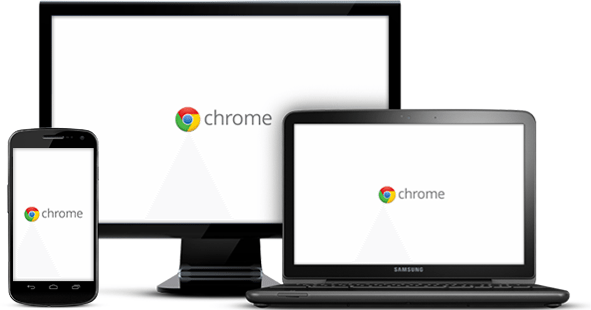
The Complete Google Training Bundle
8 Courses help you get the most out of Google’s devices and software. Courses cover Chromebook, Android Tablet, Android Phone and Chromecast. You’ll know how to use the latest operating systems, plus key applications from Google that are designed to make your work and personal life easier.
Watch our short video to find out more
Suitable for All Levels
Over 14 Hours of content
400 Online Video Lessons
CPD Certification
What You will be able to do after the Course
Understand all the features of your Google device
Keep up to date with Google releases
Get your Music wherever you are
Work smarter with Docs, Slides and Sheets
Keep in touch with others using Gmail, Google +, Allo and Duo
Understand how to organize files and Photos with Drive
Plus, loads of Tips and Tricks you’ll find useful
LIFETIME ACCESS
Learn at your own pace
$499
Course overview
This ultimate Google course bundle will show you how to use Google’s products and services. From the latest devices, their cutting edge apps or Google’s amazing software – this one-stop ultimate Google bundle will show you everything you need to know. Our video tutorials cover the latest technologies, and are updated when Google update a version of their software or add new features.
Requirements
No previous knowledge is required. Ideally you will have access to a Google device or browser
Certification
At the end of each course is an online assessment. When you pass all assessments you can showcase a Certification from the International Academy of Computer Training.
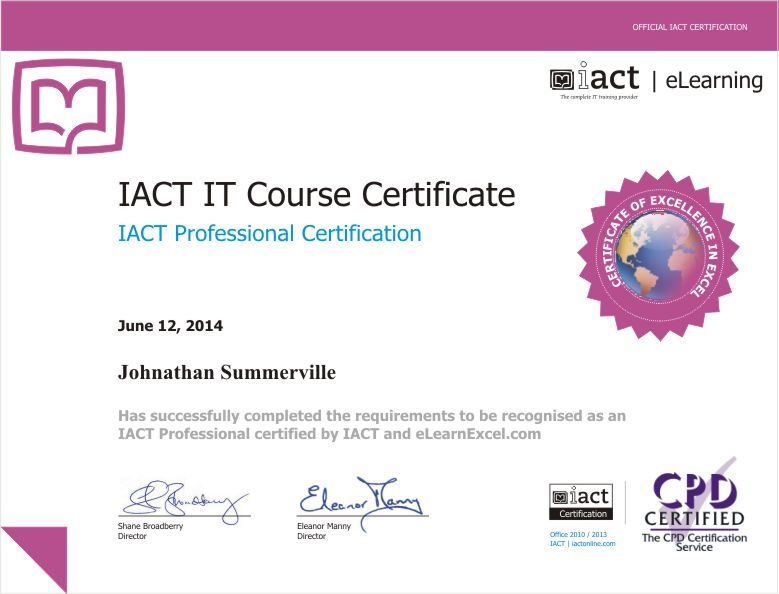
Who would benefit
Anyone upgrading from a previous version of Google Android software, migrating from a different operating system, or if you’ve just bought a new Chromebook, Tablet or Phone or Google Home, and want to get the most out of it, this course will benefit you.
Why take the Course
A great way to keep up to date with one of the most exciting companies on the planet
8 CPD Certified easy-to-follow Courses

Get Answers
20 Lessons : 40 minutes

Google Devices
153 Lessons : 3 hours 45 minutes
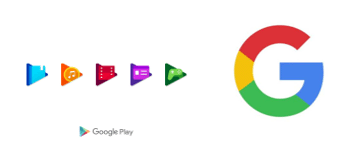
Watch, Listen & Play
22 Lessons : 60 minutes
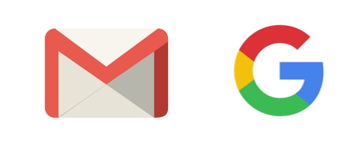
Stay in Touch
42 Lessons : 97 minutes
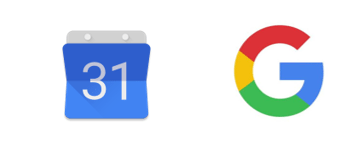
Organize your Stuff
38 Lessons : 2 hours 15 minutes
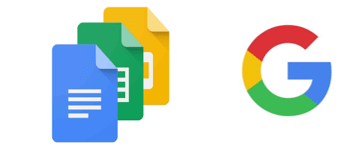
Work Smarter
40 Lessons : 2 hours 30 minutes
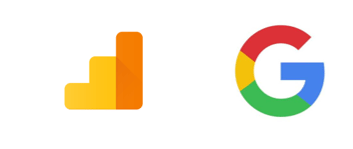
Grow your Business
40 Lessons : 3 Hours 20 minutes

Top Tips & New Stuff
30 Lessons : 60 minutes
8 CPD Certified Courses – what’s covered in each:
Get Answers
Search – Get instant answers on the web and on your phone.
Maps – Get GPS navigation, traffic alerts, transit directions, and more.
Translate – Speak, scan, type, or draw to translate in over 100 languages
Chrome – A fast, simple, and secure browser for the modern web
Google Devices and connectivity
Tablets – Android Tablets are customisable, easy to use and works perfectly with all of your favorite apps
Chromebook – Easy-to-use laptops with long battery life
Smartphones – All kinds of devices for all kinds of folks
Goggle Home – Hands-free help from the Google Assistant.
Google Wifi – A fast signal throughout your whole home.
Pixel – Phone by Google
Daydream – High-quality mobile VR with a headset and controller.
Google Auto – Voice commands, navigation, and music — now in your car.
Android wear – Watches for every style
Watch, Listen & Play
Play Store – The newest releases, plus all your favorites, even on your TV.
Play Music – Subscribe to access millions of songs, on demand and ad-free
YouTube – Discover, watch, and share your favorite videos and music
Chromecast – Cast movies, music, and more from your phone to your TV
Stay in Touch
Gmail – Email by Google.
Google + Discover more of what you love and the people who love it, too.
Google Duo – A simple video calling app that lets you preview incoming calls
Allo – A smart messaging app that helps you say more and do more.
Organize your Stuff
Drive – Google’s Cloud storage solution
Photos – All your photos, organized, and easy to find.
Contacts – Your family and friends’ addresses and numbers, together at last.
Calendar – Organize your schedule and share events with those in your life.
Keep – Save your thoughts as notes, lists, and voice memos from anywhere.
Work Smarter
Docs – All your documents, editable and shareable, wherever you are.
Sheets – Make your data count with spreadsheets you can edit anywhere.
Slides – Tell stories with presentations you can create and take anywhere.
Drive – A safe place for all your files.
Grow your Business
AdWords – Advertise to people the moment they search for what you offer.
AdSense – A free, simple way to earn money by placing ads on your site.
Analytics – Gain customer insights across your channels.
Google My Business – Get your business info to show up on Google Search and Maps.
Top Tips & New Stuff
Top Tips
New Apps
New Google Products
